Your home wi-fi network can be a fickle mistress, with connectivity coming and going seemingly on a whim. But there's no need to shell out hard-earned cash for a brand new router just because you can't get online. (Besides, how would you order one?) Instead, try these five free steps to whip your wireless network into shape.
Center the Signal
Wireless routers act as omni-directional transceivers, shuttling data between your devices and the wired modem. As such, routers pump out signal in all directions at once, like a bubble of connectivity. However, the effective range of that bubble is not absolute—walls, floors, furniture, mirrors and metal objects can all cause interference and signal degradation. For example, placing a router near an exterior wall can cut its output in half since 50 percent of the signal is being pushed outside your home. Your neighbors may appreciate it, but your torrents won't. Instead, position the router in the center-most room of your house as high up as you can to maximize its effective radius.
Focus, with Beer
You can't increase the power output (and thus the signal strength) on most wireless routers, but you can use what you have more efficiently. Some metals reflect Wi-Fi signals, disrupting the path of a wireless network using an omni-directional antennas. You can harness that same property to focus the signal from an omni-directional antenna to aim it toward your computer or couch. You sacrifice area coverage, but you can boost the relative signal strength. All it takes is an empty beer can—okay, so not totally free, but whatever. Buy yourself a beer.
First, empty the can, then rinse it thoroughly and pull off the tab. Then, wearing gloves, use a box cutter or metal snips to slice off the bottom of the can. Next, do the same for the top of the can, but don't remove it completely—you need to leave a small tab, about an inch or so wide, attached to the top. Then, opposite the tab, cut the can lengthwise and carefully pull back both sides. The flayed can should resemble a radar dish. Turn the can upside-down, slide the mouth of the can over the router antenna, and secure it to the body of the router using a bit of tape. If you want to get fussy with it, fold or file down the jagged metal edges.
Change the Channel
All wireless routers operate within the confines of the 802.11 standard and transmit at the 2.4GHz wavelength (though newer 802.11n models can work on the 5GHz band as well). The problem is so do a lot of other devices—Bluetooth headsets, cordless phones, baby monitors, microwaves, and other Wi-Fi networks all crowd the 2.4 GHz band. With all these devices jockeying for a finite amount of spectrum, the result is often interference and reduced bandwidth.
So rather than forcing devices to compete over the full length of the spectrum, the 2.4GHz band is divided into 13 distinct channels just as radio stations are. But, like a half-tuned radio, adjacent channels can "bleed" into neighboring frequencies. To avoid this, you'll want to set your router to channel 1, 6, or 11 (or 1, 5, 9, or 13 if you live outside the US). To help everyone get better coverage, coordinate with your neighbors to make sure their routers are set to another channel. Moving the router away from other 2.4GHz devices should help as well.

100% Boost To Home WiFi Speed | Get WiFi Blaster | WiFiBlasts
$28.00
Wifiblast Range Extender 50% Off
$28.00
4 WifiBoost Extenders | Ultraboostwifi | WiFiBlasts
$104.00
4 WifiBoost Extenders | Ultraboostwifi | WiFiBlast
$104.00
WiFiBlast Range Extender
Winning Bid: $17.00
iBoostershop | Special Offer: 50% | Designed in USA
$28.00
Best WiFi Extender | Designed in the USA
$28.00
Best Wi-Fi Extender and Signal Booster
$39.98
The Best Wi-Fi Extender and Signal Booster
$39.98
Repeat, Repeat
Even with a High Life high-gain antenna reflector attached, a single router may not be powerful enough to cover your entire house. In that case, you'll need to employ a second router as an access point to extend the network's range. If you have a spare router handy, you're set. Simply plug the secondary router into the main router's LAN port and run its setup utility. Assign the same addressing info—netmask, gateway, and SSID—to the secondary router as the primary and turn off the secondary's DHCP. Then, station the access point as far away from the main router as you can, wherever the Wi-Fi signal is weakest.
Update the Firmware
Perhaps the easiest way to improve your router's performance is by ensuring that its firmware and driver are up to date. Check the device manufacturer's website regularly for these updates to keep your router in peak operating condition.

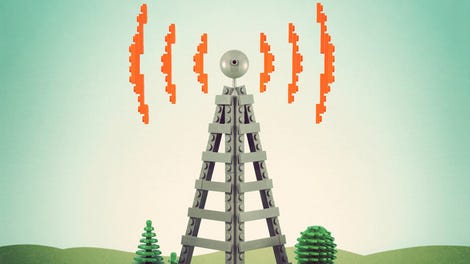
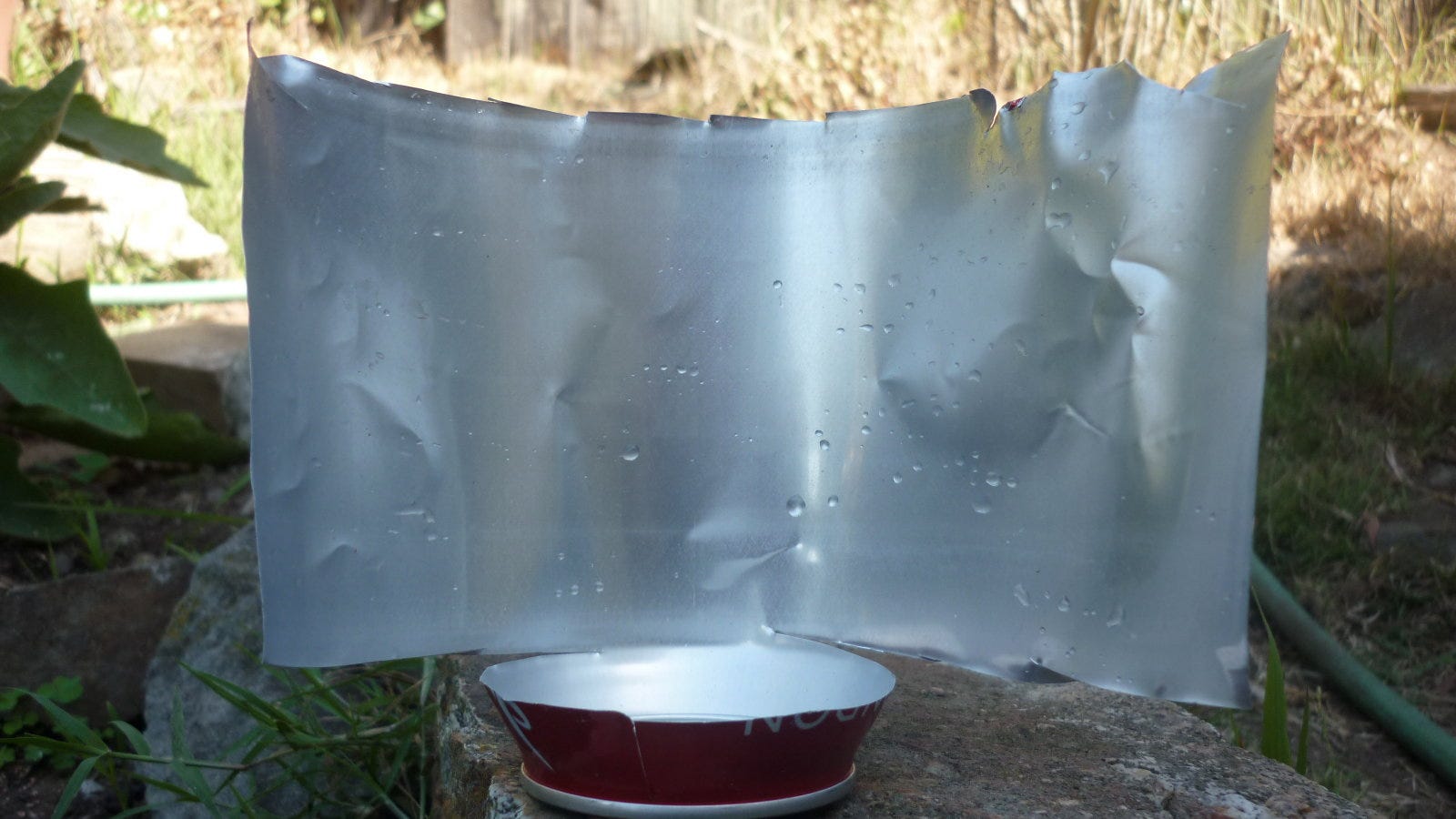

Comments
Post a Comment